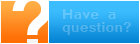How to Find Your Authorization Code
Probably the question our technical support team gets asked most often is "What's my authorization code?" Here's how to find your authorization code, in case you're asking that question yourself.
A list of all authorization codes for all AvanTax eForms software purchased by your organization will be displayed when you use the authorization code lookup tool on our website; your organization's client number and postal code are your log in credentials.
Since eForms is sold with a site license, you can use the information on this list to install eForms for any number of users on any number of computers located at the address designated by your organization's postal code
And you're finished!
Here at AvanTax eForms, we are dedicated to a standard of exemplary customer service. Being in the business for over 30 years has taught us that customers want informative, effective and friendly service that caters to their immediate needs.
Support is avaliable all year round. We're committed to answering your questions promptly and courteously, so if you get our voice-mail, leave a detailed message, including contact information and we'll call you back as soon as we can.
If that sounds like something you might need, give us a call:
English Technical Support
800 268 3211 (option 1)
(click only when instructed)
Soutien technique en français
800 268 3211 (option 2)
( cliquez uniquement sur instructions )
How to Save Data to 'The Cloud'
How to Enter and Edit Slip & Summary Data
How to Prepare T2202 & T4A Forms for Students
How to Use Google's Two-Factor Authentication When Emailing Slips
How to Use Microsoft's Two-Factor Authentication When Emailing Slips
How to Adjust CPP/QPP, EI/AC, & PPIP/QPIP Data
How to Prepare Additional CRA Tax Slips
How to Prepare Amended or Cancelled Tax Slips